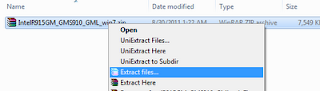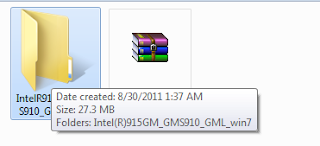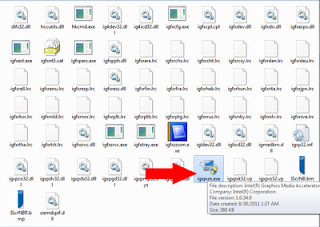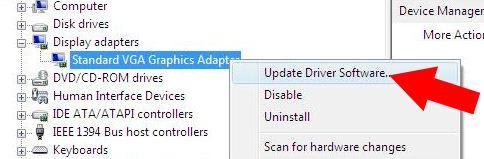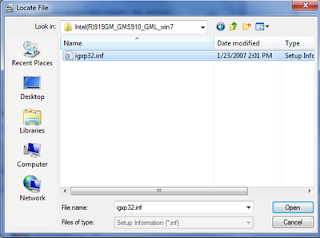1. Install according to order (recommended).
2. This model design for windows vista and windows 7, so the drivers is listed base on compatible drivers available on the Hp website, vendor website and my personal experience installing window xp on this model.
3. If you need tutorial installing windows xp for CQ60 you can read it here.
4. Install .Netframework 2.0 Before Hp Quicklaunch Installation.
Drivers
Chipset
Nvidia Nforce Chipset Driver
Version 15.26 WHQL 162MB
Download
Graphic
Nvidia Geforce8200M G Graphics Card:
Version 178.24WHQL 84MB
Download
If direct install failed follow guide here
Audio Drivers:
Conextant High definition Audio Driver
Have disk method is required, read the instruction here: Download Page
Bluetooth:
HP Integrated Module with Bluetooth Wireless Technology
Version 5.1E 94.68M
Download
Card Reader
Realtek USB 2.0 Card Reader
Version 6.1.7600.48 7.96MB
Download
Wireless Driver:
There are 3 wireless drivers. Choose base on your specs.
Atheros 2011 Wireless LAN Driver
Version 1.10 79.23MB (all OS)
Download
Broadcom Wireless Drivers
Version5.10.91.8 10MB
Download
Intel PRO/Wireless Drivers:
(requires windows installer 3.0 installed first)
Version 5.20 4MB
Download
Button:
HP Quick-launch Button
Version 6.40B 19MB
Download
Touchpad:
Synaptics Touchpad Driver
Version:9.1.11 Q, 16.93M
Download
Webcam
Cyberlink youcam software 2.0 + Driver
Download
Tools and Utilities
Lightscribe System Software:
Version 1.18.1.1 A 8.4M
Download
HP Wireless Assistant
Version:3.50.11.2, 3.81M
Download
Motorola SoftStylus
Version:2.2.119.2, 42.73M
Download
Resources:
1. Audio Drivers : If you want to get the audio drivers provided by Microsoft, go to Microsoft update catalog using Internet Explorer browser. Search for " Conextant High Definition Smart Audio 221". On the search result look for version 3.49.4.51 date: 6/11/2008size: 783kb. Install manually via device manager using the same method to install the conextant audio explained on this link.
2. Previous version of Nvidia chipset driver 15.24 available here.